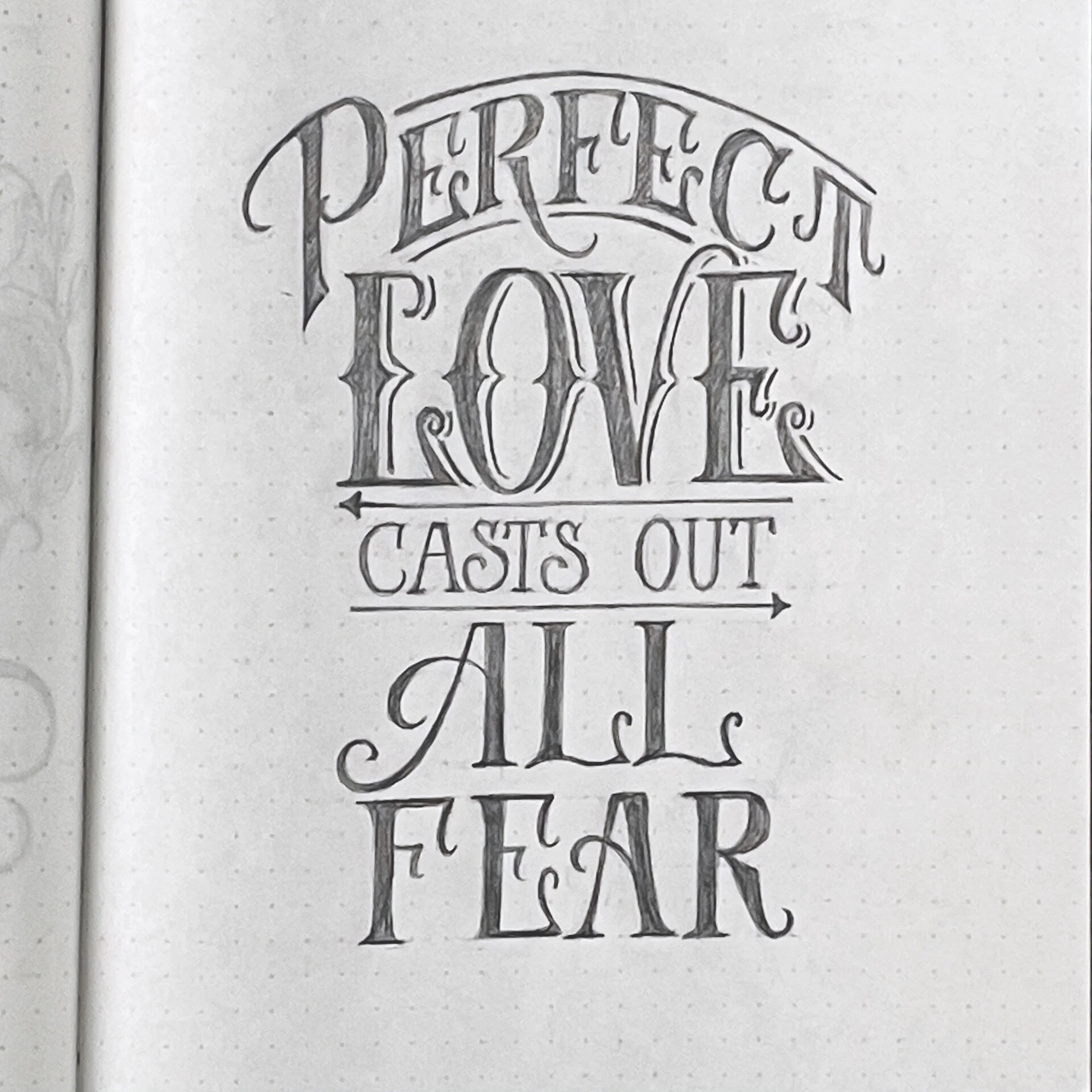Sharing is Caring: Free Handlettered SVG Download
It’s testing time.
In 2020, I felt like I had walked into a fiery furnace. Now, in 2021, the furnace just got turned up a few degrees. I’m so grateful this challenge came along when it did. Tests are whoa!
In times like these, I just try to keep my mind and my hands busy. I like to have a project I’m working that may translate to the classroom or some other useful pursuit later.
Case in point, I’ve been learning how to DIY putting my lettering on things during this challenge using my Cricut cutting machine. Now, I’m interested in learning how to share the files.
That requires some testing too…
Let me tell you, trying to find out how to work with and design SVG files is a whole trip. But, it’s starting to make some sense.
Look at just some of the ways the file I am tinkering with can be used!
It can also be a sticker or a transfer on a hat, a print…the list goes on.
Learning how to prep this file so that it could work in multiple designs has taken me all over Youtube University and a Teachable class. I can’t say that anything I’ve seen so far has directly addressed what I needed to completely understand how to prep a handlettered drawing of my own design so that it cut properly on my machine. The closest I saw was working with text from typefaces on your computer or handlettering that was already connected (like script).
If working with SVG files is old hat for you, you can totally skip it…But, I’m sharing how I prepped this file to Print Then Cut on my Cricut in the video below to make it easier for you to find. Let me know if it helps you.
*Update: This SVG file is now one layer made of two compound paths that make it even easier to use!
Find the download here. Let me know how you use it!